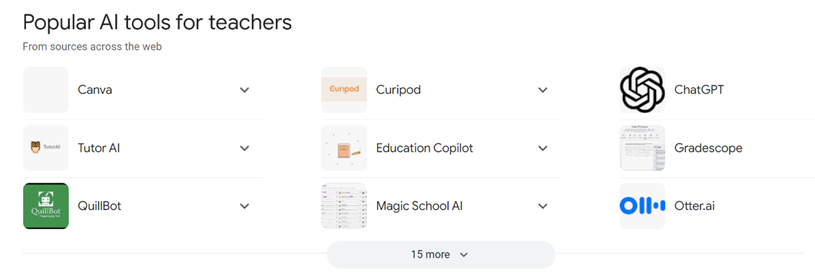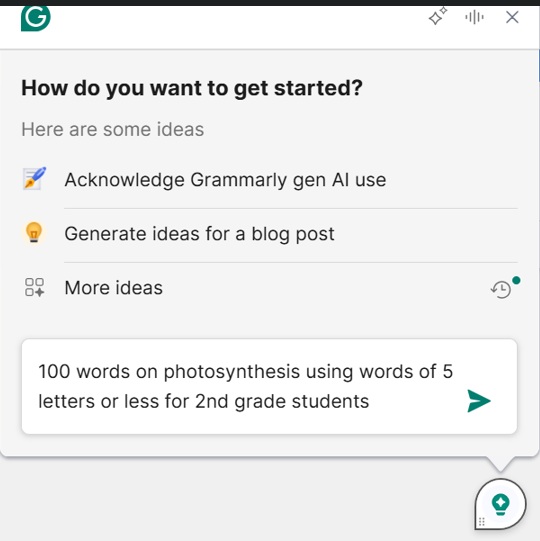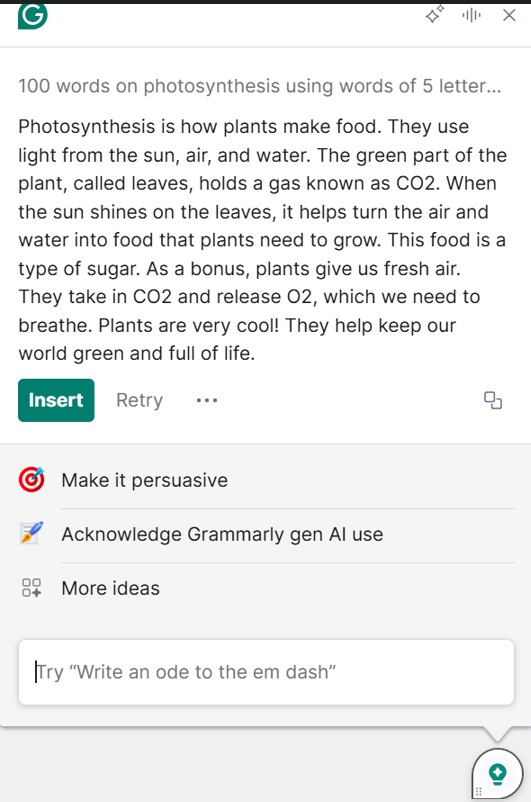Using AI-Generated Content in Typing Plans & Lessons to Reinforce Student Learning
Did you know that you can add custom content to any Individual Software typing program, including Typing Instructor for Kids, Typing Instructor Gold, and Disney Mickey’s Typing Adventure.
It’s Easy to Add Custom Typing Content That Reinforces Classroom Curriculum
Many educators are turning to innovative tools to enhance their teaching methods. One such tool is AI-generated content, which can be a powerful resource. Teachers can use AI-generated content that supports classroom learning, for any subject, such as science and studying photosynthesis, or geography and history, and add the content to the Typing Plans, typing lessons, or typing tests. This allows students to learn to type or improve their typing skills and reinforce classroom learning topics
How to Create AI-Generated Content for Typing Plans, Lessons & Tests
- Select an AI tool, free or paid, such as Grammarly, or use one you subscribe to already, such as the ones listed below for teachers.
- Create a prompt for AI to generate the content, like the example below.
AI Prompt Example
100 words on photosynthesis using words of five letters or less for 2nd grade students. - See the AI-generated results below.
AI-Generated ResultsPhotosynthesis is how plants make food. They use light from the sun, air, and water. The green part of the plant, called leaves, holds a gas known as CO2. When the sun shines on the leaves, it helps turn the air and water into food that plants need to grow. This food is a type of sugar. As a bonus, plants give us fresh air. They take in CO2 and release O2, which we need to breathe. Plants are very cool! They help keep our world green and full of life.
How to Add AI-Generated Content to Typing Plans, Lessons & Tests
To add the AI-generated custom content to a typing plan, lesson, or test, open the Management Center in the typing program where you want to add the content, and click on Content. Click on the ADD button and select a plan, lesson, or test. Paste the content in the field and click submit. Your students will have this content in their typing curriculum.